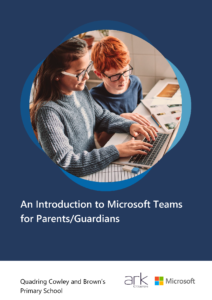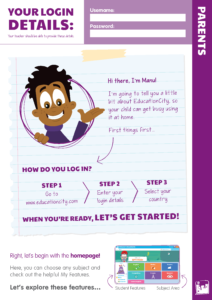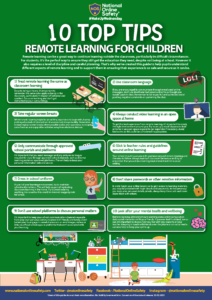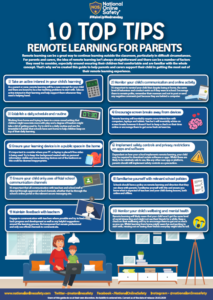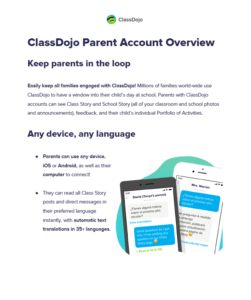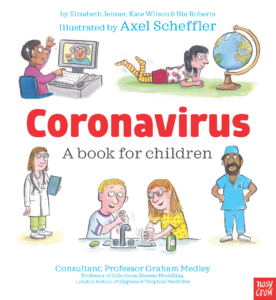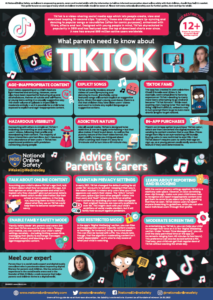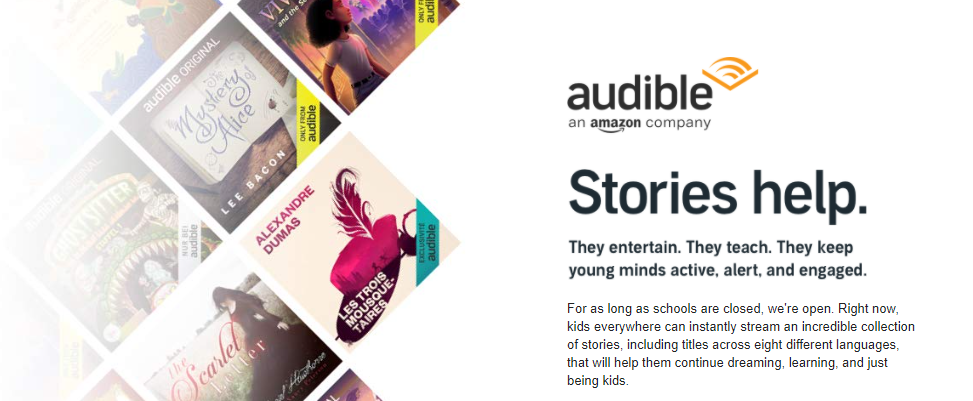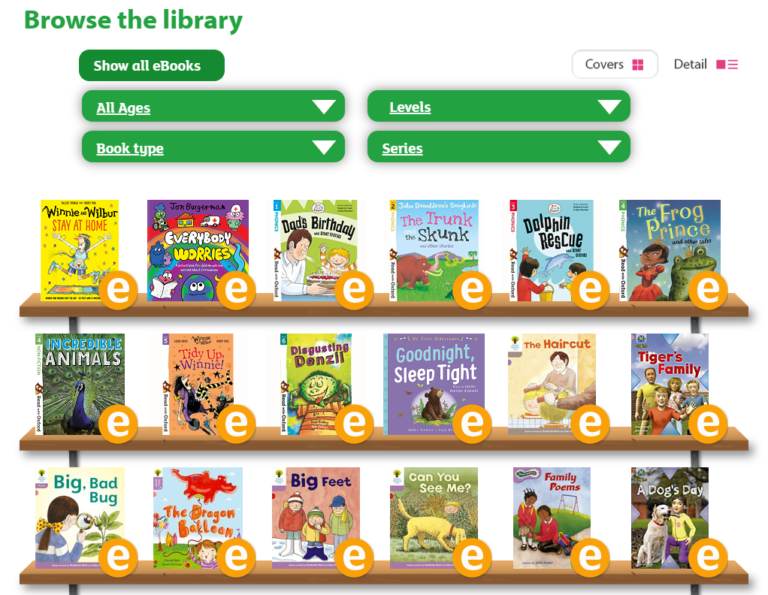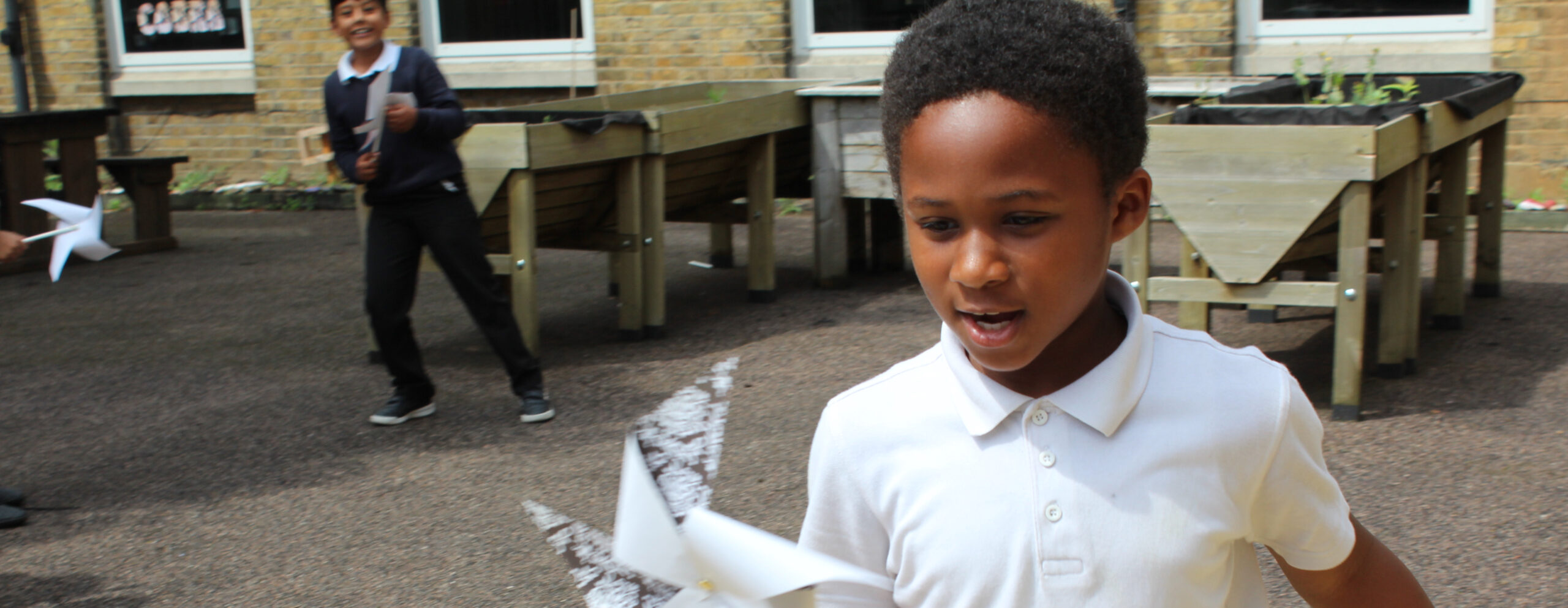







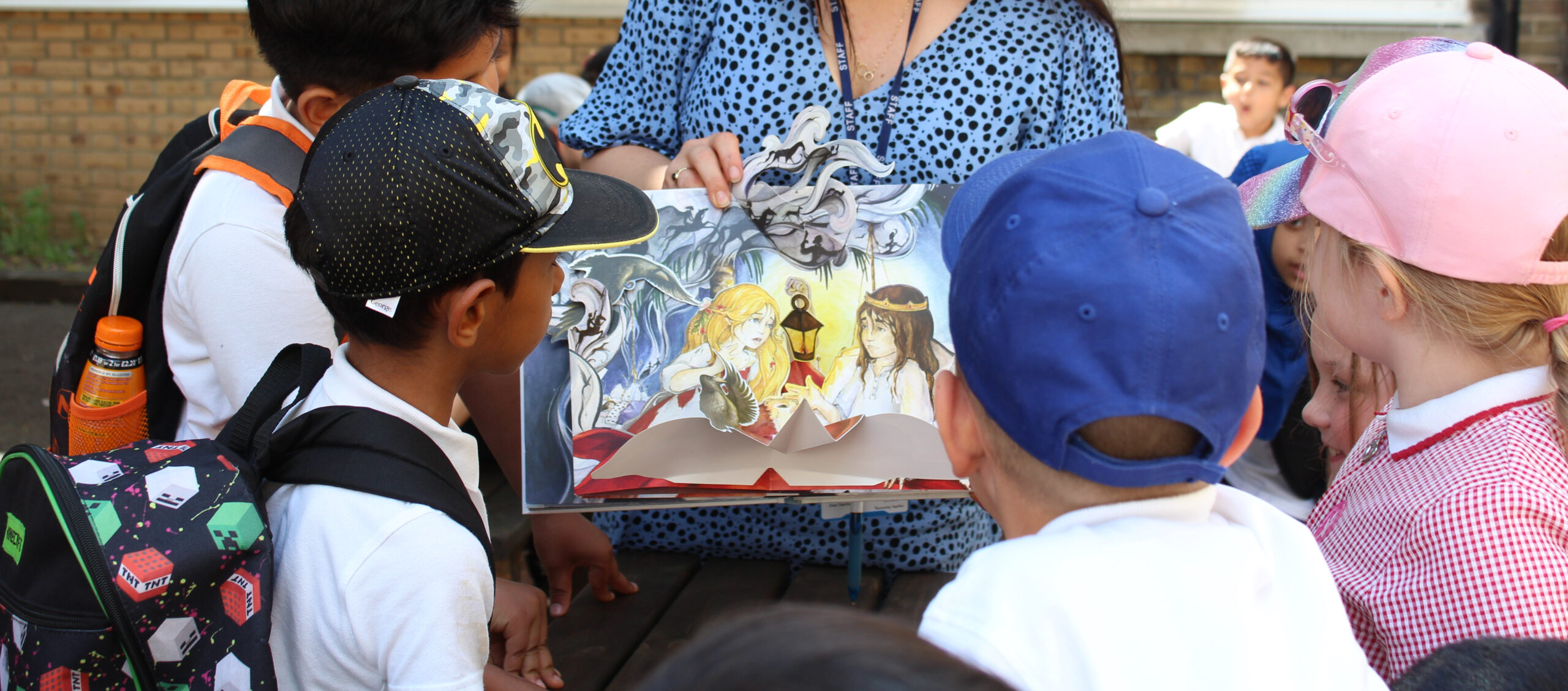







Welcome to our Home Learning Page
Remote Learning 2022
This page will provide you with key information of how we will deliver remote learning for children who have to self-isolate, or where local or national restrictions mean that children need to stay at home.
We all understand at Eastbury how challenging online learning can be for you and your family, especially when you are trying to work and juggle the other demands placed on your time. Our teachers and support staff will do all that they can to support you. Please see the links below which we hope you will find useful.
Parent Guides
Oak National Academy
Oak National Academy is a collection of high-quality lessons and online resources.
Click on the link below to access daily lessons from the government’s new online classroom.
https://www.thenational.academy/online-classroom/schedule/#schedule
Using Tapestry – Early Years
Tapestry is an easy-to-use and secure online learning journal helping staff and families celebrate their children’s learning and development. See video below for more information on how to use tapestry.
Using ClassDojo – Key Stage 1
ClassDojo Portfolios is a digital student portfolio that allows students to share classwork with their teachers and family! Students can add to their portfolio using Chromebooks, laptops, and iOS/Android devices. For support accessing your child’s portfolio on ClassDojo, see video below.
Logging in to Portfolios from Home:
Using Microsoft Teams – Key Stage 2
Microsoft Teams can be accessed online or downloaded to a home or mobile device. Explore this quick-start guide that enables your child to get going with Teams right away.
Introduction to Daily Read Write Inc. Phonics Lessons:
if you wish to contact the school please use the emails below which have been especially set up for you: